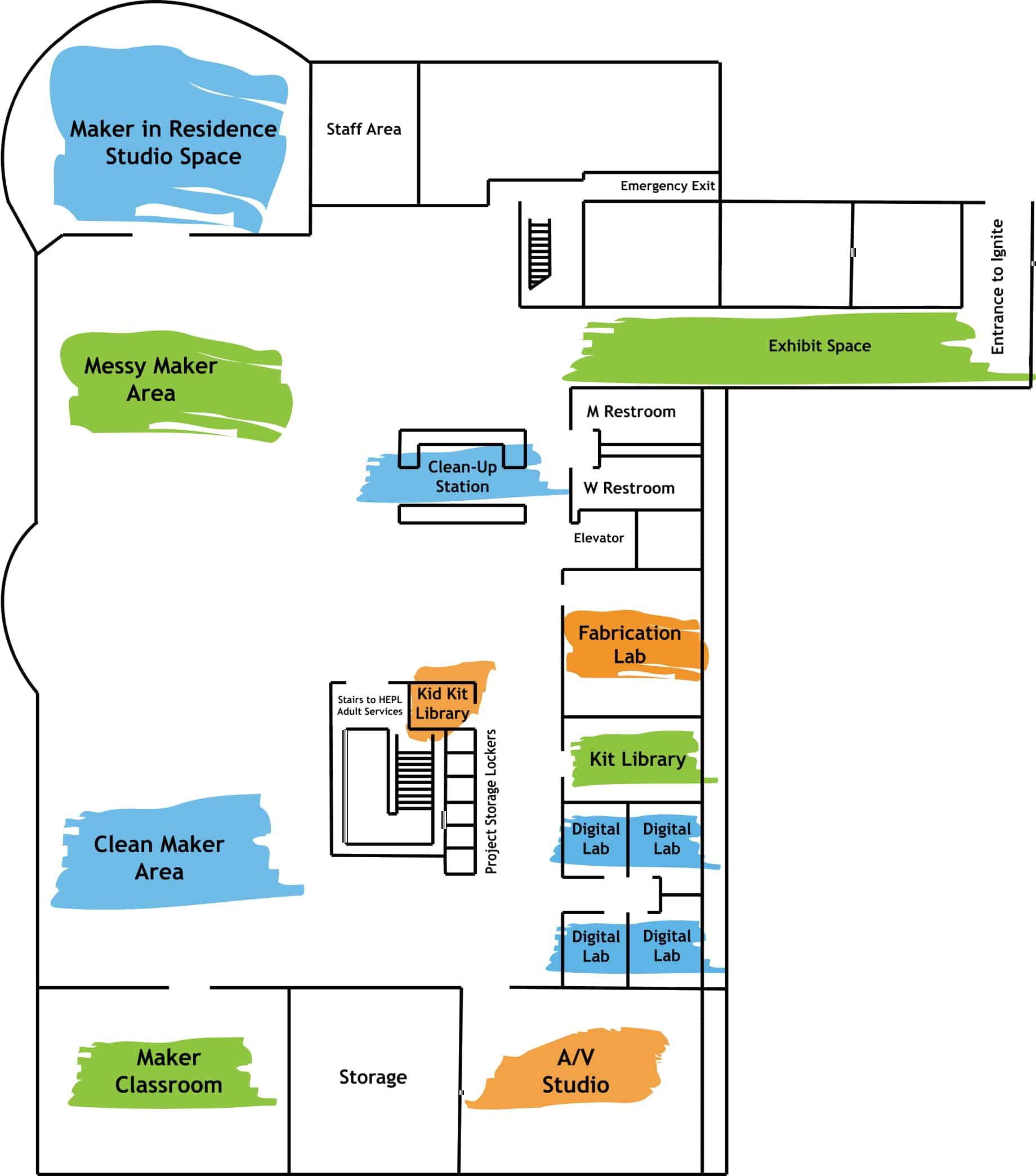by Sydney Brink
Ignite Studio has a new tool to help you make! Check out our 12”x16” light box for all your making needs. Sit at a table with an electric outlet above it, and plug the USB end into the right side of the tablet underneath the power button. Gently tap on the power symbol with your finger to turn it on. Hold the power symbol to dim or brighten the board. Read on as we introduce how to use Ignite’s new light box!
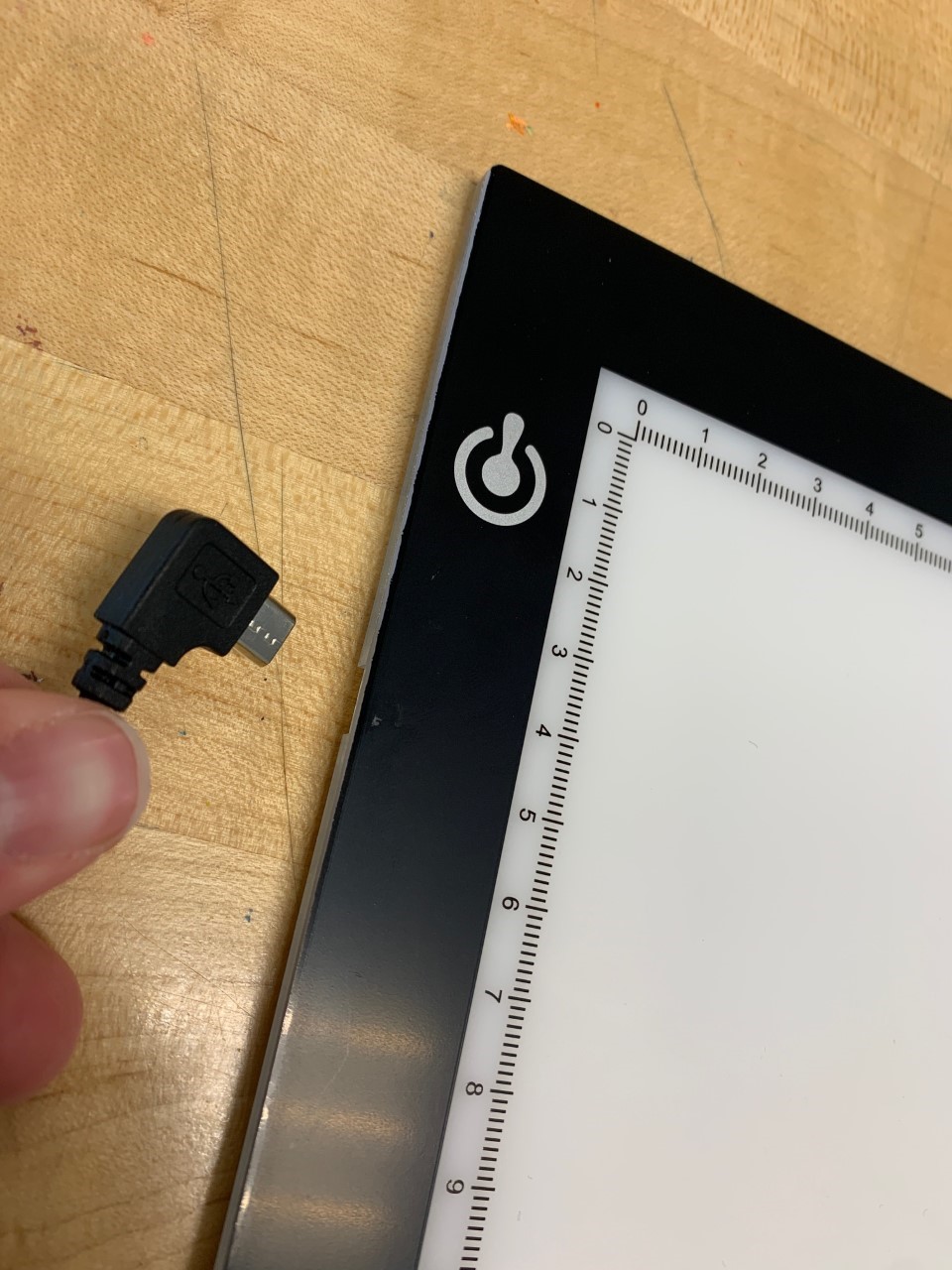
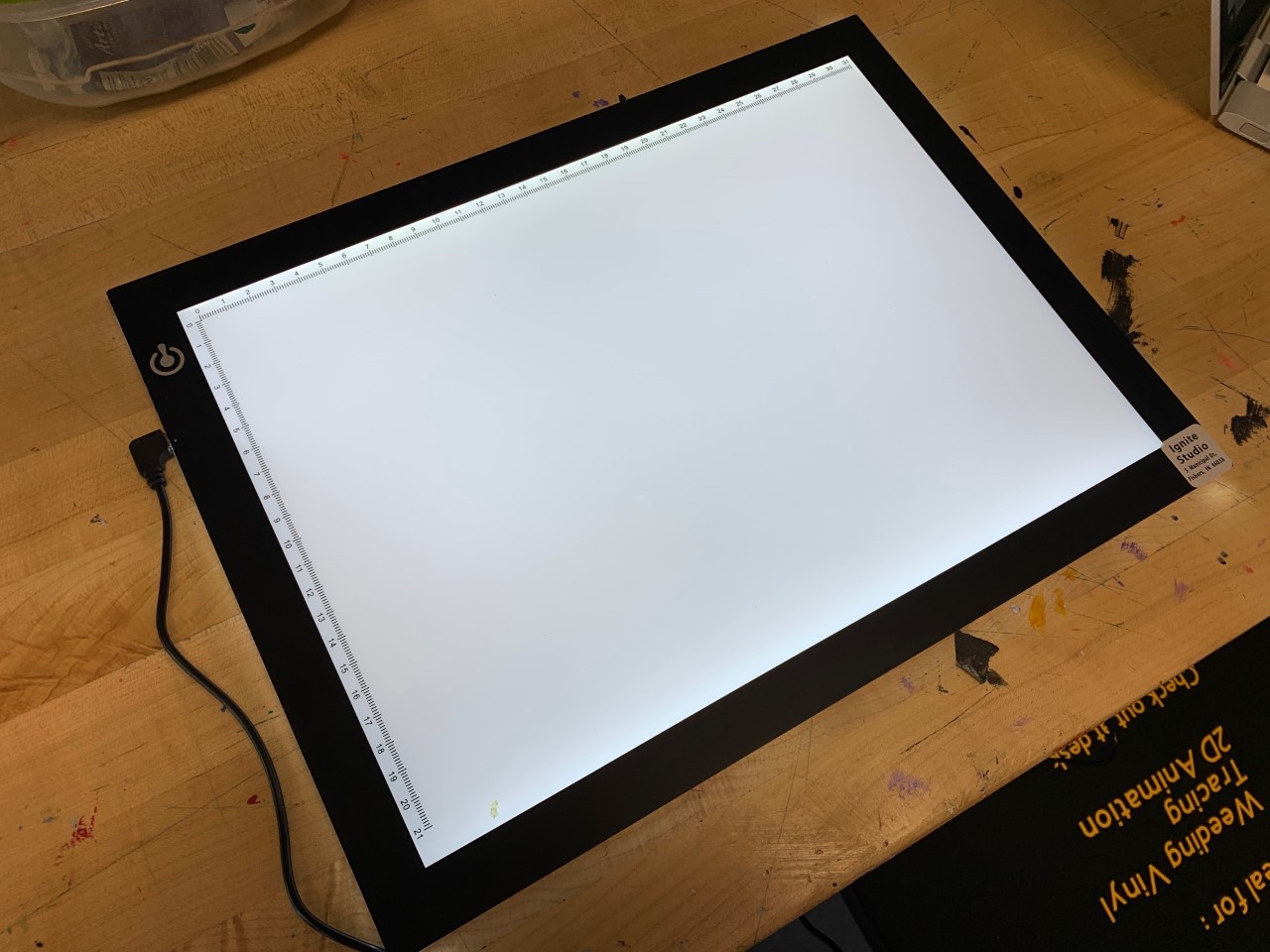
What Can You Do with Ignite’s New Light Box
Weed Vinyl!
Put your already cut vinyl on the light board to illuminate the edges of your cuts, making weeding easier.
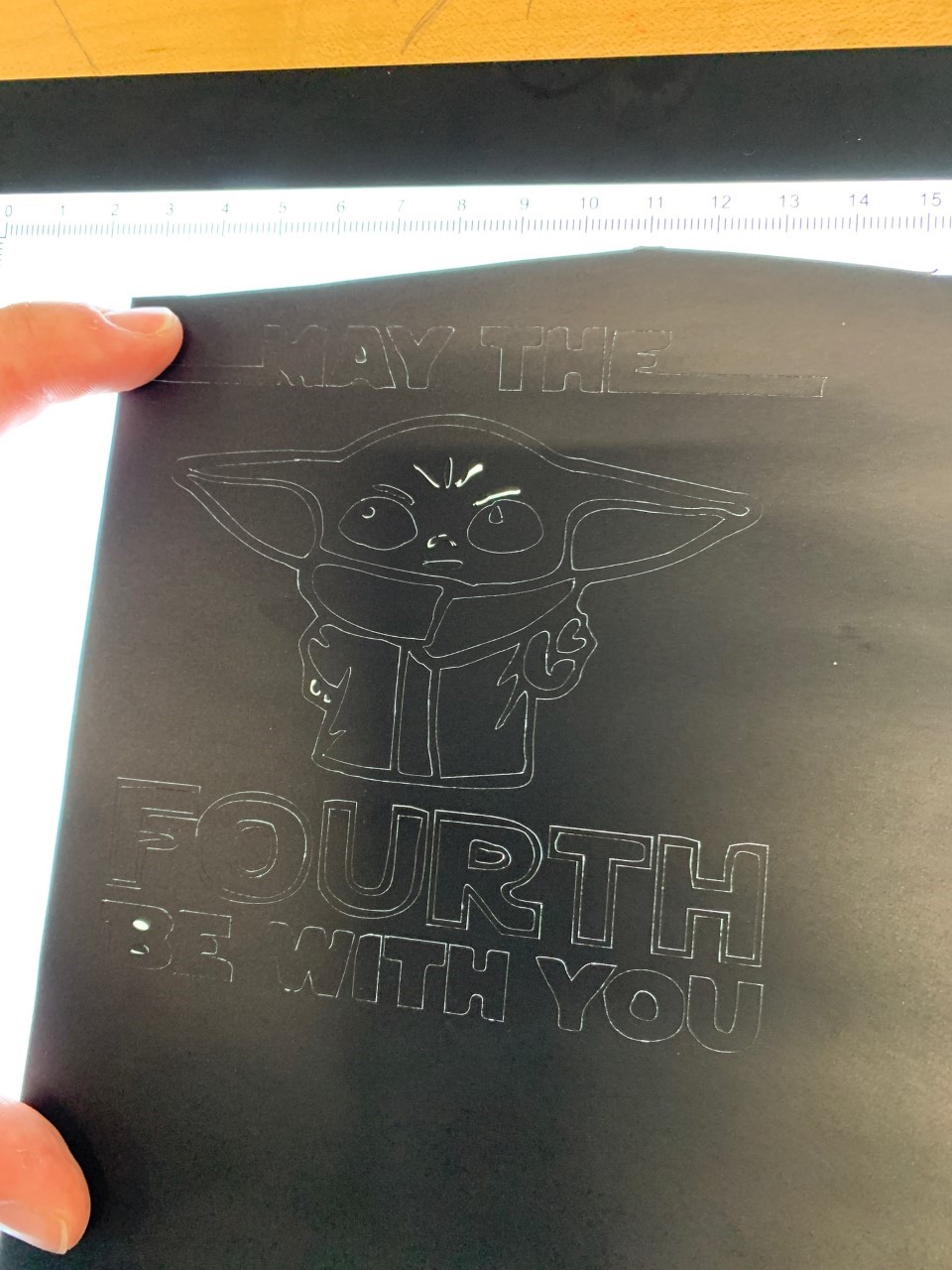

Practice with a calligraphy kits!
Check out a calligraphy kit from Ignite’s kit library to get access to brush pens and hand lettering markers. Put your template from a book or online on the light box, then put the paper you want to write on top of it. Use a small piece of tape to hold everything in place!
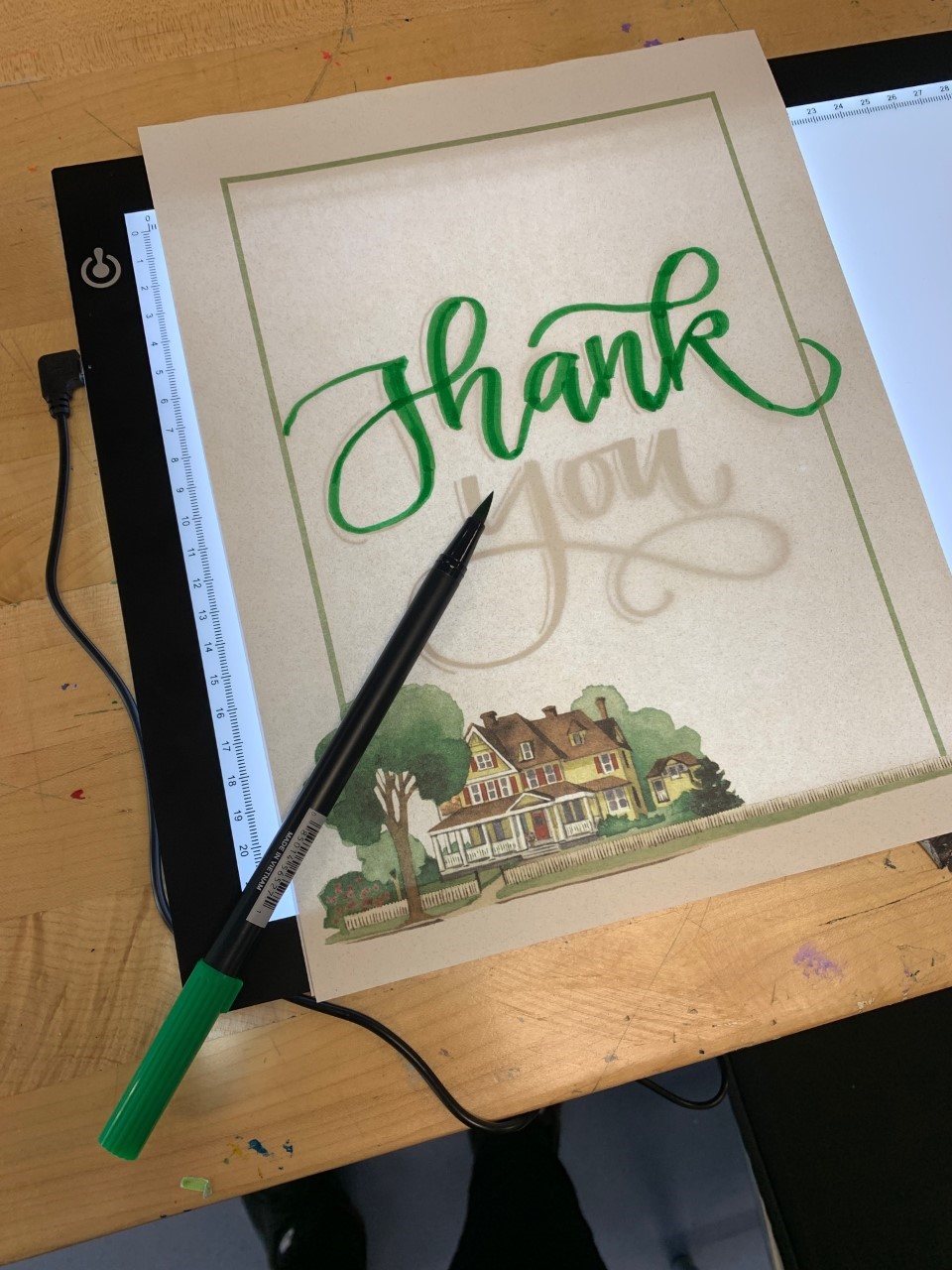

Trace your sketches to turn them into finished pieces!
Sketch your own artwork (or find something traceable that you’d like to enhance further!). Lay your original down first and layer your “final” paper on top, then use a black marker to line your work!
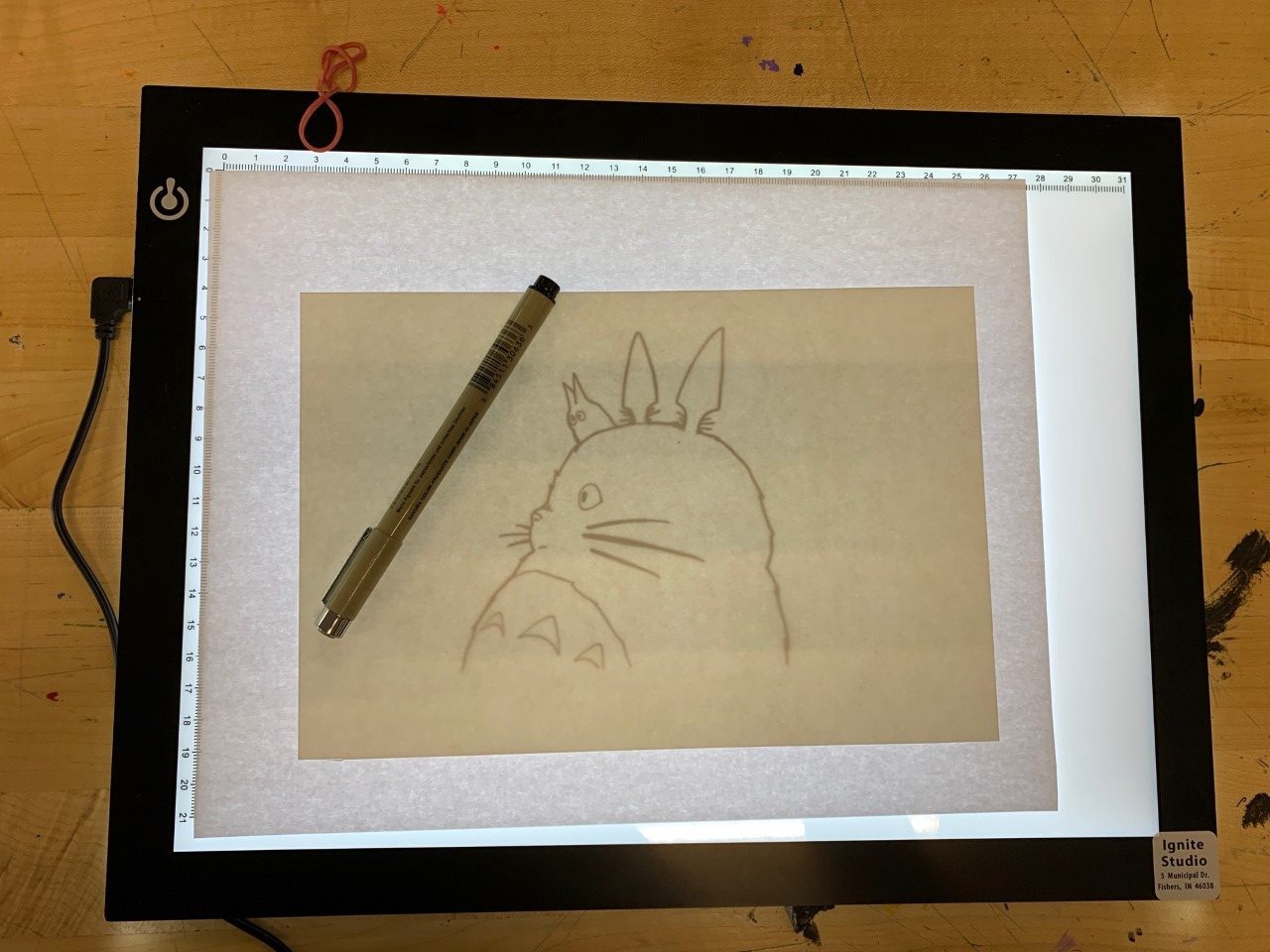
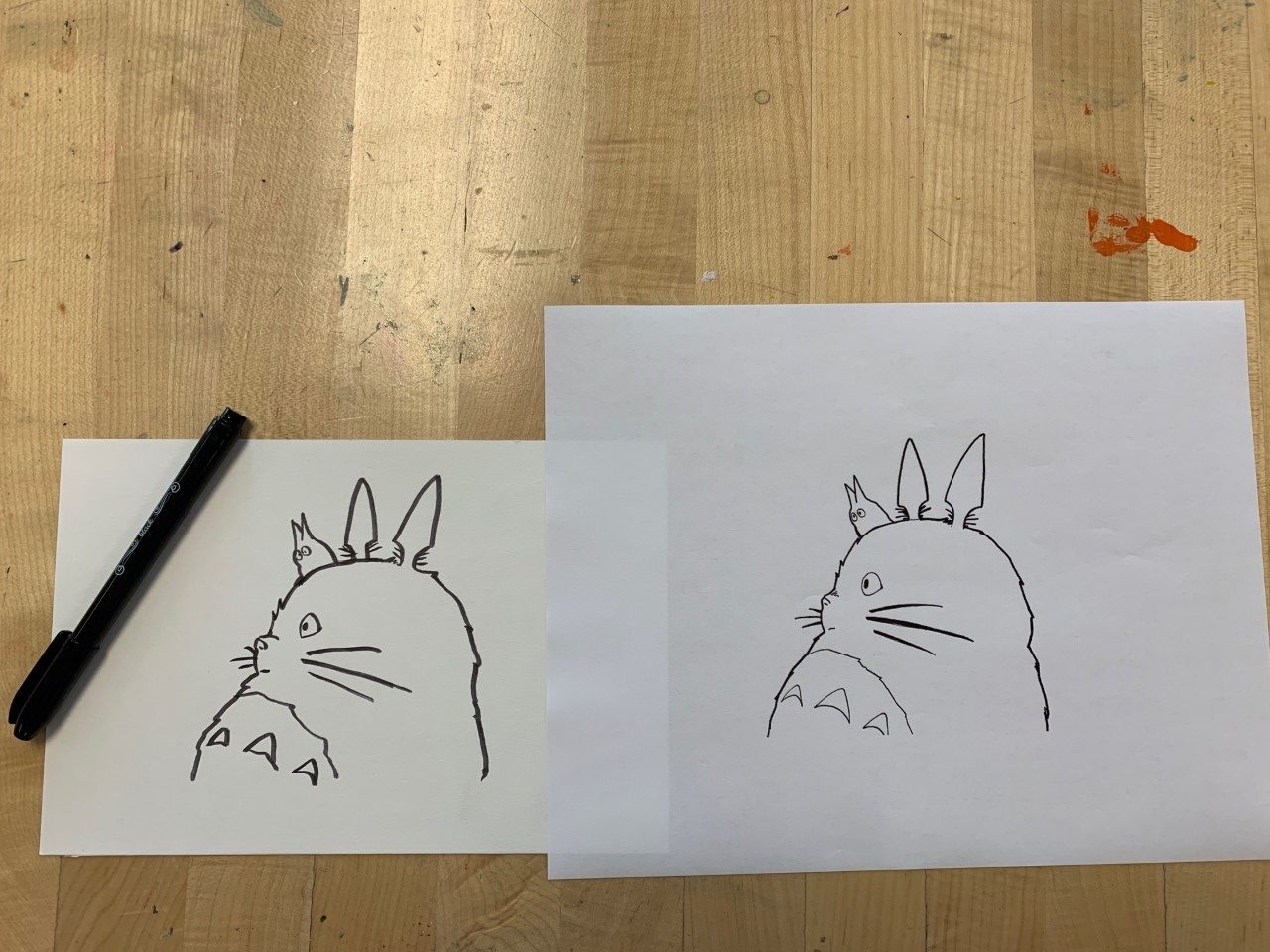
Transfer your design to embroidery fabric!
If you find an embroidery design in Ignite’s embroidery kit you’d like to transfer onto a fabric surface, use the light boxto trace the sections to prepare your project for sewing! This also works for quilts and other sewing projects you can make using Ignite’s sewing machines.
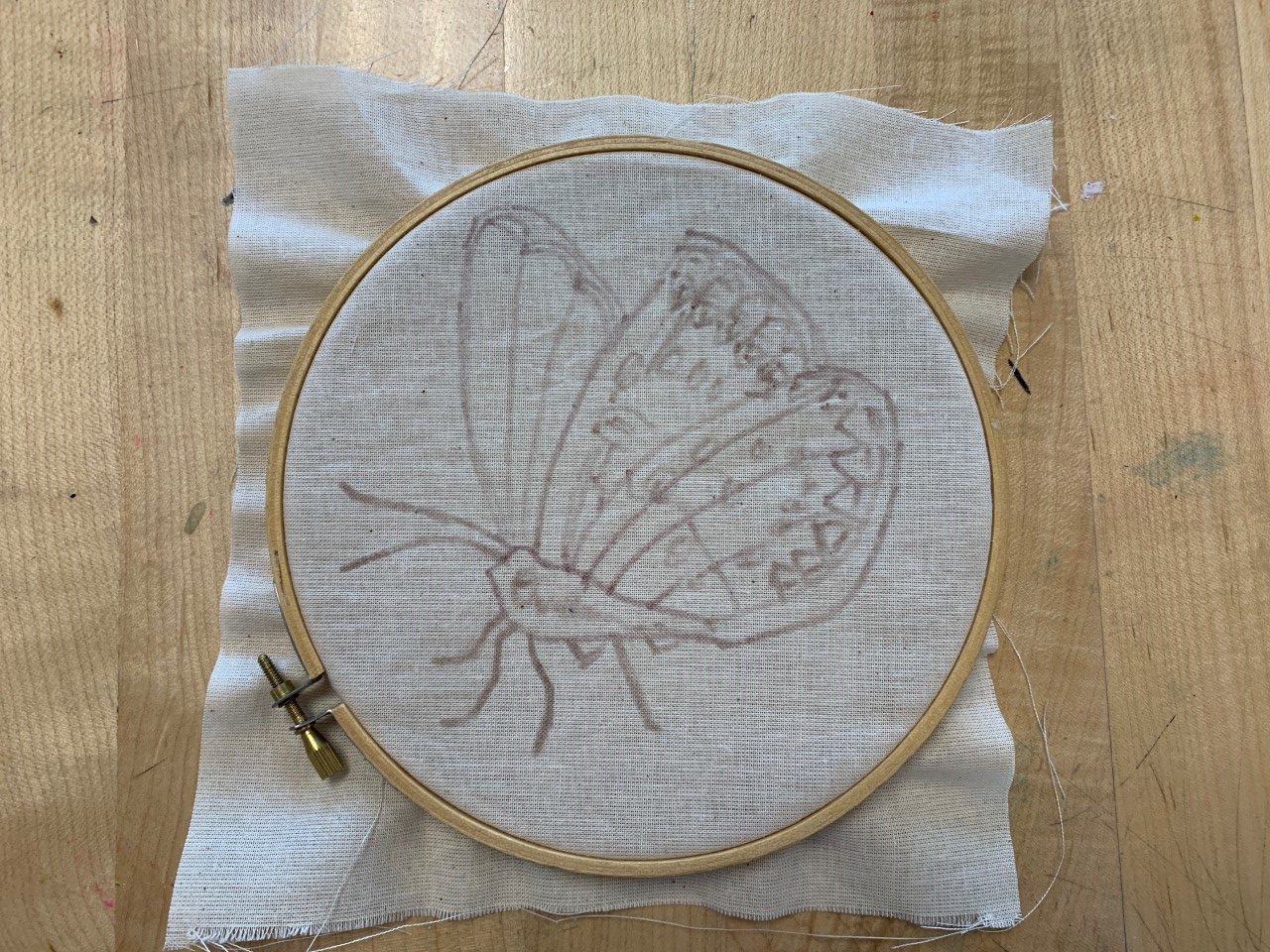
You can do all of this and more with a light box! Make sure to check it out at the service point, and show us what you’re making on the Ignite Community Discussion Facebook group! Happy making!