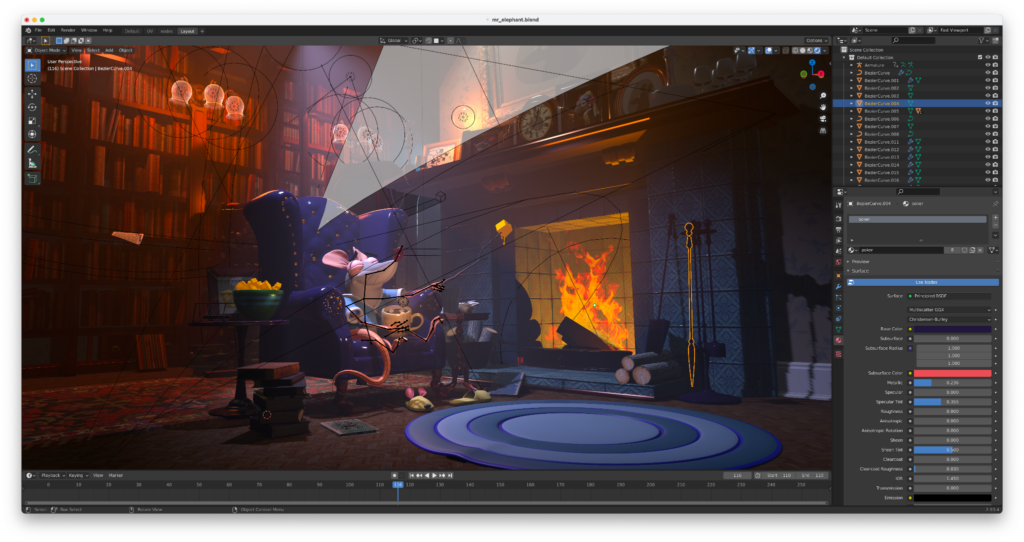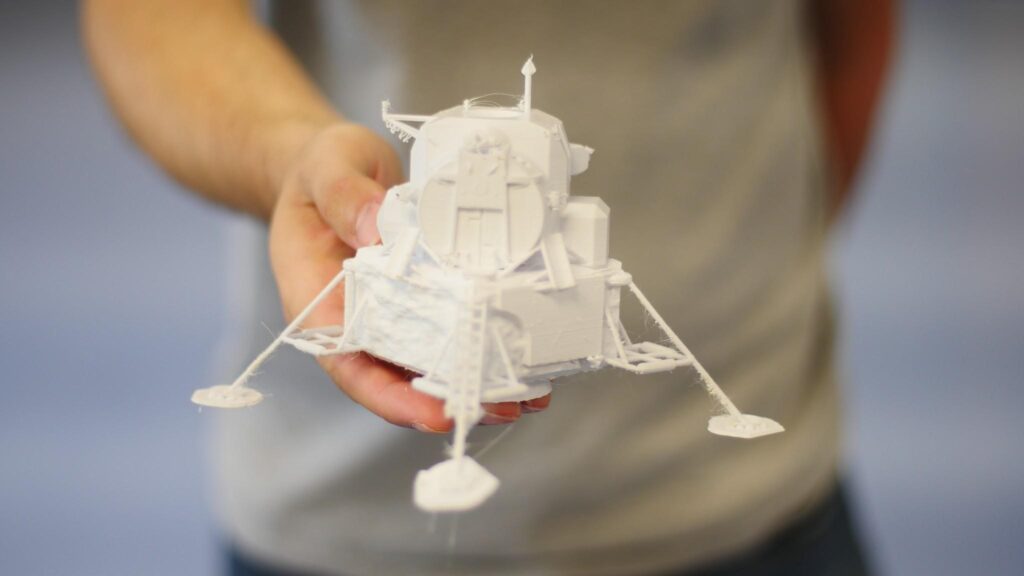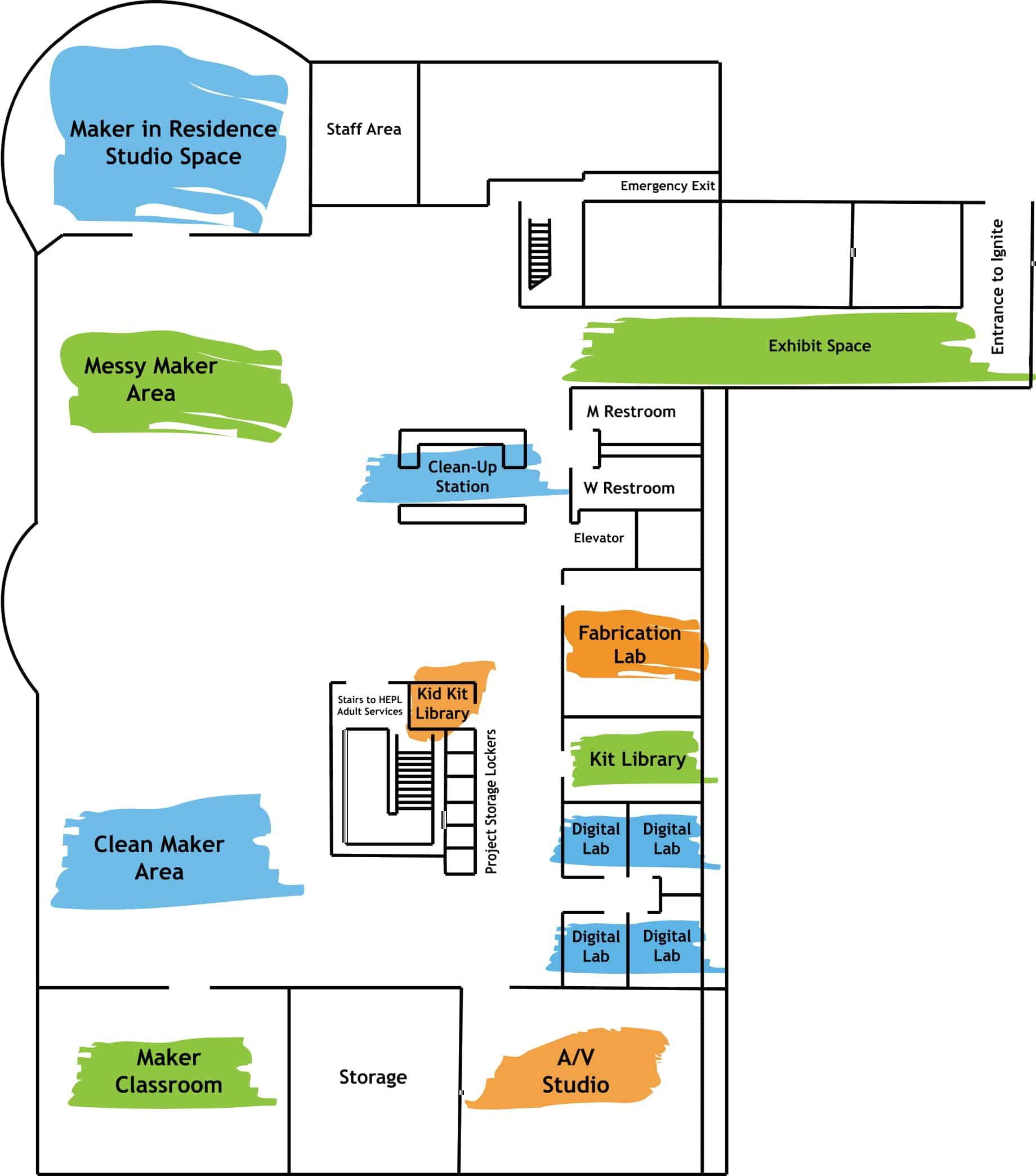by Daniel Wiseman
Blender and Substance 3D are now available!
Blender and Substance 3D are now available in Ignite! Access both of these programs in any of Ignite’s four digital media labs. These programs are great for all artists and designers, who want to expand their work in a virtual 3D environment. If you’re curious about how to get started on your journey of 3D artistry, we’ve got you covered with basic tips and info.
What Is Blender?
Blender is an all-purpose 3D graphics and rendering application that gives you top quality tools to animate, sculpt, and model your own scenes, objects and characters, either photo-realistically or in a stylized fashion.
What Is Substance 3D?
Substance 3D consists of four different programs, each with a unique purpose. Each is also used supplementary to other 3D programs like Blender. You can learn about each program here on Adobe’s website.
What Can I Do in Blender?
Blender is a versatile program, allowing you to produce all kinds of work. Here are just a few projects composed in the program!
This piece was composed primarily with 3D models using custom cel-shading techniques in the shader editor.
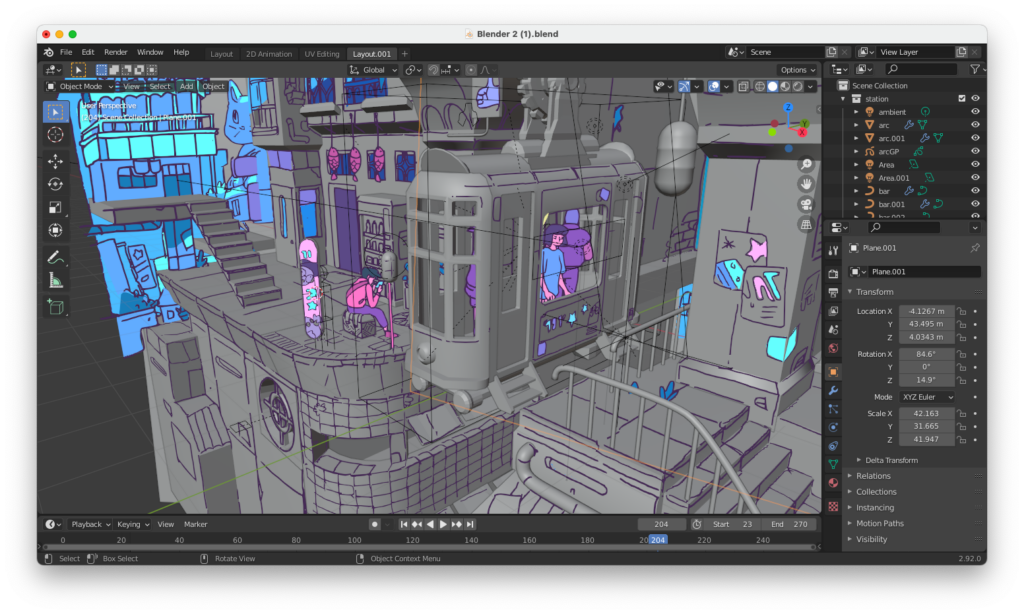
Other background details like the tram riders and the adorable cat in the background are 2D vector images. Extra effects like the distortion you see around the edges of the piece is done in the compositing editor to produce the final look. In this video, MrTriPie, demonstrates how to create a toon shader. Feel free to experiment with all kinds of shading!
This piece uses a handful of essential 3D techniques, most notably hard-surface modeling and sculpting.
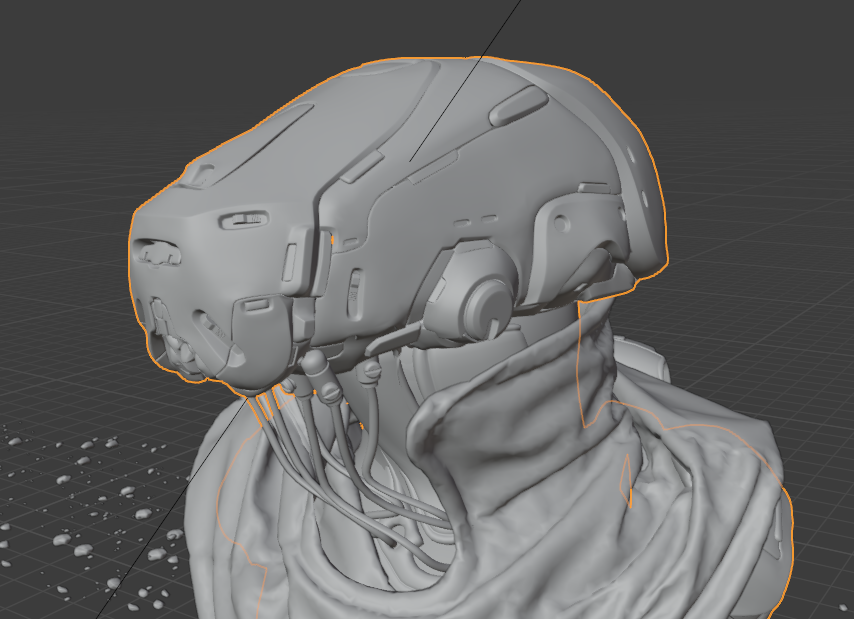
Hard-surface in 3D refers to the fabrication of metal-like objects and structures like cars and robots, as they would appear in real-life. Bystedt pays very close attention to his model when placing small details like indents, screws, wires, etc. to enhance realism in his subjects. All3DP features a deeper dive into the world of hard-surface modeling and sculpting here!
Blender can also be used for 3D printing! You can create or edit any model to be printed.
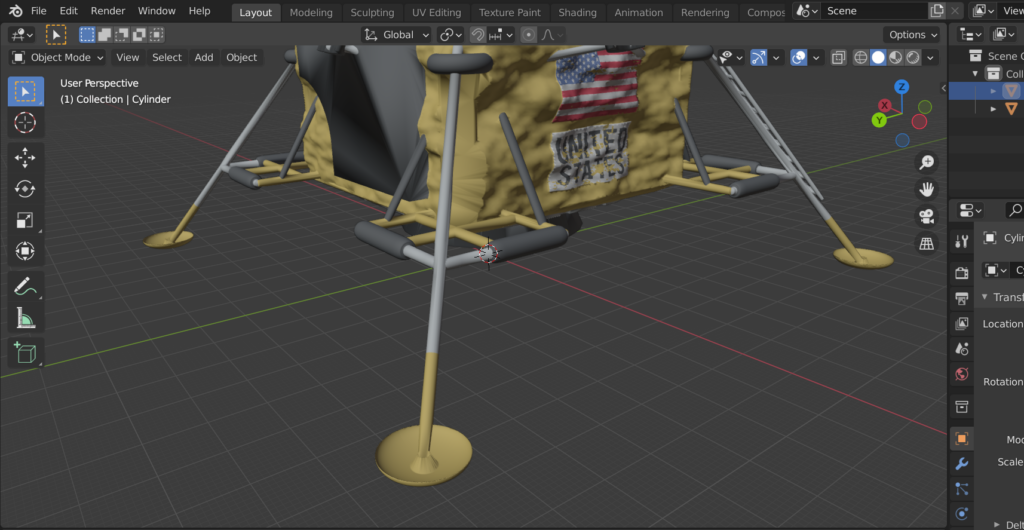
You can make changes to your model like I did for this one, by adding cylinders on the legs for better support.
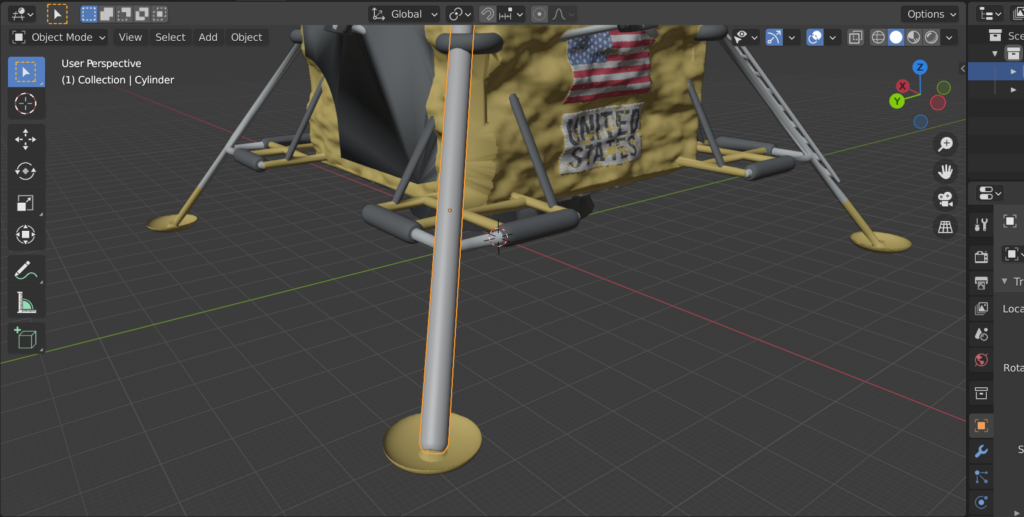
Once you’re finished, you can export the model as an .stl file, and print it like normal.
Where Can I Get Started?
Here’s some great resources to get started producing some cool projects like the ones above!
Blender’s Tutorials: Blender’s own tutorials are great for beginners, they cover the basics from controls and navigation to modeling. Take a look here!
Blender Guru: Blender Guru is a video content creator who covers topics for both beginners and experts, from modeling simple donuts to rendering photorealistic interiors, you’ll learn a lot from the Guru!
Flipped Normas: Once you’re familiar with 3D modeling, you might try your hand at sculpting! Flipped Normals is another content creator who specializes in just that, covering tutorials for all skill levels!
Book your next appointment in the Digital Media Labs! We hope to see you soon! Happy making!